How Smart Home Devices Work: A Complete Guide
Introduction

Smart home technology has rapidly transformed from a futuristic idea into a mainstream reality, reshaping the way we interact with our living spaces. With devices that can be controlled from a smartphone or even respond to voice commands, smart home technology has made it possible to manage everything from lighting and temperature to security and entertainment with unprecedented ease. This innovation is more than just a convenience—it offers tangible benefits such as energy efficiency, enhanced security, and the ability to customize home environments to individual preferences.
As more people embrace smart home systems, curiosity continues to grow around how these devices work. What makes it possible for a thermostat to “learn” your preferred settings or a door lock to recognize your approach? Understanding the technology behind these everyday marvels can demystify the convenience and control they bring, showing how advanced systems work seamlessly to enhance our daily lives. This blog explores the intricate workings of smart home devices, shedding light on the technology that powers them and the components that make them so effective.
Definition of Smart Home Devices

A smart home device is any gadget or appliance equipped with the ability to connect to a network, enabling it to be controlled remotely. These devices are designed to enhance convenience, comfort, and control over various aspects of the home, often using the internet or local network connections. At their core, smart home devices are defined by their ability to “listen” for commands and act accordingly, often with the help of apps, voice commands, or automated schedules.
Examples of smart home devices are abundant and span various functionalities. Popular types include smart thermostats that adjust temperature based on user preferences, smart lights that can be turned on or dimmed from a smartphone, security cameras that provide real-time footage to your mobile device, and smart door locks that allow keyless entry. The common thread across all these devices is their primary function: remote control through network connectivity, allowing users to manage their environment from virtually anywhere, whether that’s across the room or across the world.
Core Components of Smart Home Systems

Smart home systems are made up of several essential components that work together to enable seamless automation and control. Understanding these components can shed light on how smart homes function as an interconnected ecosystem.
Smart Hub
The smart hub acts as the central controller, connecting various smart devices and allowing them to communicate with each other. Through the hub, users can manage multiple devices from a single interface, making it easier to control their home environment. Popular examples include the Amazon Echo and Google Home, both of which can integrate with numerous smart devices to provide a cohesive, automated experience. The hub’s role is crucial, as it serves as the command center that brings diverse devices together under one system.
Communication Protocols
Smart home devices rely on various communication protocols to interact with each other and the internet. Each protocol has specific characteristics that make it suitable for different purposes in home automation:
- Wi-Fi: The most commonly used protocol, allowing devices to connect directly to the internet and enabling remote access.
- Bluetooth: A short-range protocol used for direct device-to-device connections, often for low-energy applications.
- Zigbee and Z-Wave: These are low-power, mesh networking protocols designed specifically for smart home systems. They enable devices to communicate over longer distances by relaying signals through other devices, which enhances connectivity throughout the home.
Sensors
Sensors are integral to smart devices as they detect changes in the environment and trigger appropriate responses. Common types include motion sensors that detect movement, temperature sensors for climate control, and light sensors that adjust brightness. By monitoring conditions, sensors provide the data needed for smart devices to perform automated actions, such as turning on lights when someone enters a room or adjusting the thermostat based on the room’s temperature.
Actuators
Actuators are the components responsible for executing commands received from a device’s microcontroller. They act on the information provided by sensors and user inputs to carry out specific actions. For instance, an actuator in a thermostat might adjust the heating or cooling, while an actuator in a lighting system could dim or brighten the lights. Actuators are essential in translating digital commands into physical actions that users can see and feel.
Microcontrollers
Microcontrollers are small computers embedded within smart devices that process data from sensors and issue commands to actuators. They manage the device’s internal functions and respond to user inputs, either directly or through pre-set automations. By coordinating the device’s operations, microcontrollers enable smart home devices to function autonomously or in response to specific commands, creating a responsive and adaptable home environment.
Together, these core components enable smart home systems to function as an integrated, responsive network, bringing automation and efficiency into everyday home management.
How Smart Home Devices Communicate

Smart devices are designed to offer users flexibility in controlling them through a variety of communication methods. This adaptability allows users to interact with their devices in ways that suit their needs, whether locally or from afar.
Direct Control
Many smart devices come equipped with options for direct, local control, allowing users to interact with them through physical buttons or touch screens. This type of control provides immediate access to basic functions, making it ideal for quick adjustments without needing to connect to a network. For example, a smart thermostat might have buttons to manually adjust the temperature, while a smart light may feature a touch panel to turn it on or off directly.
Remote Control via Apps
Most smart devices come with companion mobile apps, which serve as remote controls. Through these apps, users can manage their devices from virtually anywhere, as long as they have an internet connection. The apps typically allow customization, scheduling, and monitoring, providing a comprehensive way to interact with the device’s settings and features. For instance, users can adjust their smart thermostat’s temperature while away from home, or check the status of a security camera remotely. This remote control function is a cornerstone of smart home technology, offering both convenience and peace of mind.
Voice Commands
Many smart devices are compatible with virtual assistants like Amazon Alexa or Google Assistant, enabling voice control for hands-free operation. With voice commands, users can simply say instructions like “turn on the lights” or “set the thermostat to 72 degrees,” and the device will respond accordingly. This method of communication is particularly convenient for controlling multiple devices simultaneously, as many hubs allow grouped actions with a single command. Voice control is an increasingly popular feature, making smart home management even more accessible and seamless.
Together, these communication methods provide users with versatile options for controlling their smart devices, enhancing the overall convenience and functionality of smart home systems.
Automation and Learning Capabilities
A key feature of many smart devices is their ability to learn from user behavior and adapt over time, thanks to machine learning capabilities. Machine learning algorithms enable these devices to analyze patterns in how they’re used and make adjustments to optimize performance and enhance user comfort. For instance, a smart thermostat can learn a household’s heating and cooling preferences by observing daily adjustments. Over time, it begins to adjust the temperature automatically based on the routines it has learned, such as lowering the temperature at night and warming up the house in the morning.
In addition to learning, smart devices offer various automation features, allowing users to set up routines and schedules that trigger specific actions based on conditions. For example, lights can be set to turn on at sunset or when someone enters a room, and a door lock might automatically engage when the homeowner leaves. These automations can be as simple as setting a timer or as complex as coordinating multiple devices to respond to a single trigger.
Together, machine learning and automation make smart devices more intuitive and responsive, creating a home environment that actively adjusts to the user’s lifestyle and needs with minimal manual input. This capability enhances both convenience and efficiency, as the home’s systems work in harmony to deliver a seamless experience.
Benefits of Smart Home Technology
Smart home technology offers numerous benefits, transforming the way people manage their homes and enhancing daily living through convenience, energy efficiency, security, and customization.
Convenience
Automation is at the heart of smart home technology, simplifying daily routines by handling repetitive tasks without manual intervention. With automated schedules and remote control features, users can set up their devices to operate according to their preferences and needs. For instance, lights can be programmed to turn on when someone enters a room, and coffee makers can start brewing just before the alarm goes off. This hands-free functionality reduces the number of daily decisions, making home management effortless and time-saving.
Energy Efficiency
Smart devices help optimize energy usage, making homes more environmentally friendly and cost-effective. Devices like smart thermostats can adjust heating and cooling based on occupancy or learned habits, preventing energy waste when no one is home. Smart lights and appliances can also be scheduled to turn off when not in use, further reducing electricity consumption. By monitoring and managing energy use, these devices allow users to lower their utility bills and reduce their carbon footprint.
Enhanced Security
Smart security systems provide real-time monitoring, alerts, and control, enhancing home safety in ways traditional security measures cannot. With features like live video feeds from security cameras, motion-activated sensors, and smart door locks, users can monitor their property from anywhere and receive instant notifications if something unusual occurs. Many systems also offer remote control, allowing users to lock doors, check cameras, or turn on lights to deter potential intruders, adding peace of mind whether they’re home or away.
Challenges and Considerations
While smart home technology offers numerous advantages, it also presents several challenges and considerations that users should be aware of to ensure a smooth and secure experience.
Interoperability Issues
One major challenge is the compatibility of devices from different manufacturers, as not all smart home devices communicate seamlessly with each other. This can limit the user’s ability to create a cohesive smart home system, especially if different devices rely on various communication protocols, like Wi-Fi, Zigbee, or Z-Wave. A smart hub can help address these interoperability issues by serving as a central controller that enables different devices to work together. However, selecting a hub that supports all desired devices is crucial for building a fully integrated system.
Security Risks
Since smart home devices connect to the internet, they can be vulnerable to hacking if not properly secured. Cybersecurity risks include unauthorized access to cameras, locks, or other sensitive devices. To mitigate these risks, users should implement strong passwords, enable two-factor authentication, and keep devices updated with the latest security patches. Investing in devices from reputable brands with strong security measures and regularly reviewing network security practices can further protect smart home systems from unauthorized access.
Complexity
Setting up and managing multiple smart home devices can be complex, especially for users new to the technology. Each device may have its own app, settings, and configuration requirements, which can make the overall system feel fragmented and challenging to operate. To address this, manufacturers are working on creating more unified platforms, such as the Matter standard, which aims to simplify compatibility and make smart home technology easier to use across devices. As these streamlined solutions emerge, they promise a more accessible experience for all users, regardless of technical expertise.
Navigating these challenges requires thoughtful planning and awareness of security and compatibility needs. By understanding and addressing these considerations, users can create a secure and efficient smart home environment that meets their expectations and minimizes potential issues.
Customization
Smart home technology allows users to tailor their environment to suit their personal preferences and lifestyle. Through mobile apps, users can adjust device settings, create routines, and even group devices to respond to single commands. For instance, a “movie night” mode might dim the lights, lower the shades, and start the entertainment system. This level of customization enables homeowners to create a living space that not only meets their functional needs but also enhances their comfort and experience at home.
With these benefits, smart home technology provides a powerful toolkit for enhancing quality of life, making homes more efficient, secure, and responsive to individual needs.
Conclusion
Smart home devices are transforming modern living, offering unprecedented control, automation, and connectivity that make everyday life more convenient, efficient, and secure. By seamlessly integrating with each other, these devices enable homeowners to manage their environments from virtually anywhere, tailoring their living spaces to suit personal needs and preferences. Whether it’s adjusting the thermostat automatically, securing entry points remotely, or optimizing energy use, smart home technology empowers users to enhance their homes like never before.
However, as with any technology, smart home systems come with both advantages and challenges. By carefully weighing these benefits and potential hurdles—such as security risks, compatibility issues, and setup complexity—users can make more informed decisions about integrating smart technology into their lives. Taking a thoughtful approach ensures that the journey into smart home living is both rewarding and tailored to fit one’s lifestyle and comfort level.
FAQ
1. What are the main benefits of using smart home devices?
Smart home devices offer convenience by automating routine tasks, energy efficiency by optimizing resource usage, enhanced security through real-time monitoring, and customization to suit individual preferences and lifestyles.
2. Are smart home devices difficult to install and set up?
Many smart home devices are designed for easy installation, often with step-by-step guides in their companion apps. However, creating a fully integrated system may require some technical knowledge, especially when connecting multiple devices or setting up a central hub.
3. Can smart home devices operate without an internet connection?
Some smart devices can function locally without the internet, especially for direct control through buttons or local connections. However, features like remote access, app control, and voice commands typically require an internet connection.
4. Are there any security risks with using smart home devices?
Yes, as these devices connect to the internet, they can be vulnerable to hacking if not secured properly. Users can mitigate risks by using strong, unique passwords, enabling two-factor authentication, and regularly updating device firmware.
5. How do smart home devices save energy?
Smart devices like thermostats, lights, and appliances can monitor usage patterns and adjust settings to prevent unnecessary energy consumption. This optimization helps reduce electricity usage and lowers utility bills, promoting a more sustainable household.
Disclosure: this article contains affiliate links, meaning I may earn a commission if you click through and make a purchase, at no extra cost to you.




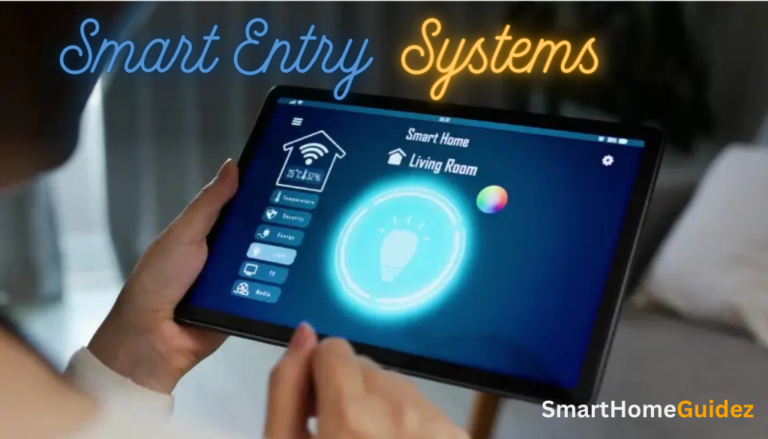




2 Comments