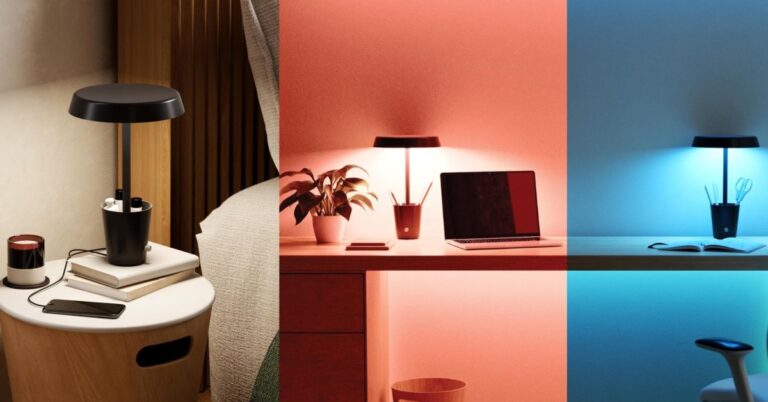How to Receive Ring Doorbell Alerts on Your Ecobee Thermostat
How to Connect Your Ring Doorbell to Your Ecobee Thermostat
Your Ecobee thermostat is not just about controlling the temperature in your home; it has some exciting features too! It can act as an intercom, play music, and even alert you when someone rings your Ring doorbell. You don’t need a Ring Chime to hear the alerts; your Ecobee can do this for you, and it’s easy to set up. Let’s walk through the steps together!
Quick Links
Connecting Your Ring Doorbell to Your Ecobee
First, make sure you have an Ecobee thermostat that supports Alexa. The models that work include:
- ecobee3
- ecobee3 lite
- Smart Thermostat Enhanced
- Smart Thermostat Lite
Ready to get started? Great! Follow these steps:
- Open the Amazon Alexa app on your iPhone or Android device.
- Tap the lightbulb icon at the bottom to access the Devices page.
- In the top corner, tap the plus (+) icon.
- Select Add Device.
- Search for Ecobee and follow the guided steps to add it.
By the end of this, your Ecobee will be connected to Alexa, and we’re ready for the next step!
Enabling Ring Doorbell Alerts
Now that we have connected your Ecobee to the Alexa app, it’s time to create a routine that triggers a sound on your thermostat when the Ring doorbell button is pressed.
- In the Alexa app, tap the plus (+) icon in the top corner again.
- Select Routine from the list.
- Tap Add an Event in the “When” section.
- Under the Smart Home category, find your Ecobee.
- Select Doorbell (you can also choose Motion if you prefer) and tap Save.
Great job! Now it’s time to add an action:
- Tap Add an Action in the “Alexa Will” section.
- Select Sounds.
- Choose a sound from the various options available.
- In the Hear Alexa From section, choose your Ecobee thermostat and then tap Save.
Congratulations! Your Ecobee thermostat will now act as a chime for your Ring doorbell. But that’s not all!
Customization Options
You can choose from a variety of sounds for the alerts. If you want something more personal, select Announcement instead of Sound. You can then enter a custom phrase for Alexa to say when someone rings the doorbell. This gives a personal touch to your alerts, making them fun!
Final Thoughts
Connecting your Ring doorbell to your Ecobee thermostat can make life a little easier. You’ll never miss a visitor again, and you can customize how you’re alerted. Whether you opt for a specific sound or a more personalized announcement, you can tailor the experience to fit your lifestyle.
So, if you own any compatible Ecobee thermostat and a Ring doorbell, why not give it a try? Setup is simple, and you’ll enjoy the added convenience of having alerts right from your thermostat!
For more on smart home tips and tricks, be sure to stay tuned to our blog!