Expert Advice for Building a Smart Home on a Budget
Did you know the global smart home market is expected to grow from $79.3 billion in 2020 to $313.5 billion by 20261? This shows that smart home tech is getting more affordable. If you want a high-tech home without spending a lot, you’re in the right place. We’ll show you how to make a smart home on a budget with affordable devices.
The smart home revolution is now open to everyone, not just the rich. You can start with the Wyze Bulb for about $8 per bulb and the Wyze Hub for $202. These deals let you upgrade your home with smart features, saving energy and boosting security.
With over 30 million smart home devices expected in North America in 2021, this tech is becoming common1. We’ll help you pick and set up affordable smart devices. They’ll turn your home into a tech-friendly space.
Key Takeaways
- Smart home technology is becoming increasingly affordable
- Budget-friendly options exist for essential smart home components
- DIY installation can significantly reduce costs
- Energy-efficient smart devices can lead to long-term savings
- Gradual implementation allows for budget-friendly smart home creation
Understanding the Smart Home Revolution
The smart home revolution is changing how we live. It brings convenience, saves energy, and boosts security. With 300 million smart homes worldwide, this tech is getting more common. In the U.S., 63.4 million homes use smart devices3.
The Evolution of Smart Home Technology
Smart home tech has evolved a lot. Today, DIY solutions are cheaper and easier to use. Brands like Amazon and Google, plus smaller ones like SmarDen, offer many choices for all budgets4.
Benefits of a Smart Home
Smart homes have many benefits. They help save energy, which is key since homes use 20% of global energy. Home automation can cut energy use and bills by controlling lights and temperature34.
Key Components of a Smart Home System
A basic smart home has:
- Smart speakers or hubs
- Automated lighting
- Smart thermostats
- Security cameras
- Energy management tools
These upgrades can be controlled from anywhere. You can use voice commands or apps on your phone, making life easier4.
| Component | Function | Benefit |
|---|---|---|
| Smart Speakers | Voice Control Hub | Convenience |
| Automated Lighting | Light Control | Energy Savings |
| Smart Thermostats | Climate Control | Energy Efficiency |
| Security Cameras | Home Monitoring | Enhanced Security |
Even budget-friendly options offer great value. The trick is finding the right mix of cost and features in your tech choices4.
Setting the Foundation: Smart Speakers and Hubs
Smart speakers and hubs are key to a frugal home setup. They act as central hubs, making it easy to control smart devices. Options like Amazon Echo or Google Nest Hub are great for voice control. Samsung SmartThings offers more advanced features5.
The Amazon Echo Dot (5th Gen) is a budget-friendly choice at $596. It offers great features without costing too much. The Google Nest Mini and Apple HomePod Mini also offer good value5.
Setting up your smart speaker is easy. Just download the app, connect to Wi-Fi, and follow the instructions. For best results, place it in a central spot for clear voice recognition.
Comparing Smart Assistants
When picking a smart speaker, think about what each assistant can do:
| Assistant | Key Features | Best For |
|---|---|---|
| Amazon Alexa | Most popular, extensive device compatibility | Overall value and versatility |
| Google Assistant | Quick responses, helpful for daily tasks | Music playback and information queries |
| Apple Siri | Seamless iOS device integration | Apple ecosystem users |
Choosing the right smart speaker is crucial. It sets the stage for your frugal home setup. This initial step opens the door to more smart home possibilities, allowing you to grow your setup over time.
Illuminating Your Space: Budget-Friendly Smart Lighting Options
Smart lighting is a great way to start living smart without spending a lot. It’s both convenient and saves energy, making it a favorite for those looking for smart home solutions on a budget. Smart LED bulbs can cut down electricity use by 50 to 75%, leading to big savings over time7.

Affordable Smart Bulbs and Light Strips
There are many affordable smart lighting options out there. The Govee LED Strip Light M1 with Matter is a standout for its bright light and Matter compatibility. It works with Amazon Alexa, Apple Home, Google Home, and Samsung SmartThings8. For bulbs, the GE Cync Direct Connect ST19 is a budget-friendly choice that works with Amazon Alexa and Google Home8.
Setting Up Smart Lighting
Setting up smart lighting is easy. Just screw bulbs into your fixtures and stick light strips on walls. Then, download the app and connect to Wi-Fi. You can group lights by room and set schedules for automatic lighting7.
Integration and Troubleshooting Tips
Most smart lights work well with popular smart home systems. If you have trouble connecting, try moving the bulb closer to your router. Think about the bulb’s lifespan when buying. Bulbs like Philips Hue and Wyze Bulb last 25,000 hours9. Even though smart lights cost more upfront, they save money over time compared to old bulbs9.
Climate Control on a Budget: Smart Thermostats
Smart thermostats are a big deal for saving money on home automation. They let you control your home’s temperature exactly and cut down on energy costs. A survey found that 20% of US adults want to buy a smart thermostat to lower their bills10. This move can save you about $50 a year, according to Energy Star10.
Looking to build a Smart Home without spending too much? Here are some affordable options:
- Amazon Smart Thermostat ($80): It’s the best value for its features and price10.
- Nest Thermostat ($130): It’s a good middle choice with lots of features10.
- Commercial Electric Smart Thermostat: Works with Alexa and Google Home10.
For a tighter budget, the Nest Thermostat is now $39.99 on Amazon. It saves energy and works with Google Assistant11. The Amazon Smart Thermostat, at $55.99, is great for Alexa users but doesn’t work with other systems11.

Setting up a smart thermostat is easy with basic tools like a screwdriver and pliers. Make sure your system has a C-wire for power10. Once it’s in, use its learning features and geofencing to save more energy.
If you’re willing to spend more, the Ecobee Smart Thermostat Premium works with five platforms, including Alexa and Google Assistant11. The Sensi Touch 2 Smart Thermostat ST76, at $155.17, has a color touch screen and works with many systems11.
| Thermostat | Price | Key Features |
|---|---|---|
| Amazon Smart Thermostat | $55.99 | Alexa compatible, budget-friendly |
| Nest Thermostat | $39.99 | Energy-saving, Google Assistant |
| Sensi Touch 2 ST76 | $155.17 | Color touch screen, multi-platform support |
Choosing the right smart thermostat lets you control your home’s temperature and save money. Don’t forget to keep your HVAC system in good shape for better energy use.
Securing Your Home: Affordable Smart Security Cameras
Smart security cameras are key to keeping your home safe. We’ve looked at many budget-friendly options to find the best DIY smart home solutions for security.
Cost-Effective Camera Choices
SimpliSafe is a top pick for affordable smart security cameras. Their base kit costs $249.96 and includes a base station, keypad, entry sensor, and motion sensor12. You can choose from professional monitoring at $21.99 a month or self-monitoring at $9.99 monthly12.
Ring offers a comprehensive kit for $244.95. It comes with an alarm base station, keypad, sensors, and a free 30-day trial of professional monitoring12. Professional monitoring is $20 a month, while self-monitoring starts at $4.99 monthly12.

Installation and Setup Guide
Setting up your smart devices is easy. Pick a spot with a clear view and power. Download the app and follow the steps to connect to Wi-Fi. Adjust settings like motion detection and notifications to fit your needs.
Security and Privacy Considerations
To keep your smart home safe, always change default passwords and use two-factor authentication. Update your camera’s firmware often. For better security, consider professional monitoring, which can alert authorities and increase crime solution rates13.
| Brand | Base Kit Cost | Professional Monitoring (Monthly) | Self-Monitoring (Monthly) |
|---|---|---|---|
| SimpliSafe | $249.96 | $21.99 | $9.99 |
| Ring | $244.95 | $20.00 | $4.99 |
| Abode | $159.99 | $24.99 | $7.99 |
| Arlo | $199.99 | $24.99 | $7.99 |
With these affordable smart security cameras, you can build a strong home security system without spending a lot. Pick the best option for your budget and security needs to keep your home safe.
Smart Home on a Budget: Strategies for Saving Money
Building a smart home doesn’t have to be expensive. With smart planning and choices, you can make a smart home that fits your budget. Let’s look at ways to get low-cost home technology.
Begin with the basics and add more as you go. Focus on areas where smart tech makes a big difference. For example, smart thermostats can cut heating and cooling costs by 10-15%14.
Look for affordable devices that offer similar features to pricier ones. Many cheap smart home devices have the basics without the high cost15. This way, you can have a smart home without spending too much.
It’s okay to mix cheap and expensive devices. For example, you could get a pricey smart thermostat for savings but choose cheaper smart bulbs15.
| Device Type | Budget Option | Premium Option | Key Difference |
|---|---|---|---|
| Smart Lights | Basic color options | Millions of color choices | Dynamic lighting effects |
| Security Camera | Standard HD video | 4K video with facial recognition | Advanced security features |
| Smart Speaker | Basic audio quality | Advanced sound quality | Central hub functionality |
Don’t forget about saving energy. Smart lights and appliances can cut down on electricity use14. These upgrades save money and help the planet.
Lastly, consider DIY for smaller systems to save money. Many devices are easy to install yourself. By 2020, 37% of U.S. homes were smart homes, showing a rise in DIY setups16.
By using these tips, you can have a smart home that’s affordable. It will be convenient, safe, and efficient without breaking the bank.
Bringing It All Together: Integration and Automation
Smart home integration makes frugal home connectivity real. It links various devices into a seamless system. This system boosts comfort and efficiency without costing a lot.
Using IFTTT for Device Integration
IFTTT (If This Then That) is a great tool for smart devices. It lets you make “applets” that link different gadgets. For instance, you can make your smart lights turn on when your security camera sees motion17.
Creating Smart Home Routines
Alexa and Google Assistant let you make routines. These are actions that start with a single command or event. You can set a “Good Morning” routine to turn on lights, adjust the thermostat, and start your coffee maker with just one voice command17.
Tips for Smooth Integration
To ensure smooth integration:
- Keep all devices on the same Wi-Fi network
- Regularly update apps and device firmware
- Start with simple automations and gradually increase complexity
- Use a central hub for whole-home automation to maximize device integration18
By following these steps, you’ll have a smart home system. It will offer convenience, save energy, and improve security. The global smart home market is expected to hit $338 billion by 2030, showing its huge growth potential19.
Troubleshooting Common Smart Home Issues
Smart home tech makes life easier, but it comes with its own set of problems. Knowing how to fix common issues helps keep your smart home running well without breaking the bank.
Most smart home problems start with connectivity issues. Often, a simple reboot fixes the problem20. If your devices aren’t talking to each other, check their Wi-Fi and power. If that doesn’t work, try removing and adding them to your app again.
Having trouble with voice commands? Make sure your speaker isn’t muted and try saying things differently. For automation problems, check the settings and make sure all devices are online. Sometimes, just redoing the automation fixes it.
Each device has its own set of issues. For example, Wyze Cam problems like bad video or night vision can be fixed by updating the software, cleaning the lens, or adjusting settings20. If your smart bulbs aren’t working, try turning them off and on again20.
Many smart home devices use wireless modules to connect to the main server21. If you’re having trouble with connectivity everywhere, consider getting a Wi-Fi extender like the TP-Link AC1200 to boost your signal22.
By tackling these common problems, you can keep your smart home running smoothly. This makes your life easier with automated, budget-friendly solutions.
Future-Proofing Your Smart Home Setup
Creating a smart home on a budget doesn’t mean you have to give up on future upgrades. With smart planning, you can build an affordable system that grows with you. Let’s look at how to make your setup future-proof without spending too much.
Choosing Open Standards
When picking devices for your smart home, choose those that use open standards like Zigbee or Z-Wave. These standards help different brands and devices work together better. This way, you can add new things without being stuck with one brand, saving money over time.
Considering Hub Compatibility
Before adding new devices, check if they work with your current hub or smart speaker. This is key for smooth integration and avoiding expensive replacements. In 2024, popular devices include smart thermostats, smart lights, and voice assistants23.
Planning for Scalability
Think about growing your smart home as you build it. Start with a base that makes it easy to add more later. For example, 45% of U.S. homes have smart devices, showing a rise in interest24. Also, consider energy-saving features, as Gen Z and millennials value them most24. Planning ahead lets you build a system that grows with you without spending too much.
FAQ
What are some affordable smart speaker options to start a smart home system?
For a budget-friendly start, consider the Amazon Echo Dot (4th Gen) at about . The Google Nest Mini and Wyze Hub at around are also good choices. They can be the heart of your smart home.
How can I set up smart lighting on a budget?
Look at the Wyze Bulb (around ) and the Sengled Smart LED Soft White Bulb. The TP-Link Kasa Smart Light Strip is another option. Just screw in the bulb or install the strip, then download the app and connect to Wi-Fi.
What are some cost-effective smart thermostat options?
For a smart thermostat, the Wyze Thermostat (around ) is a good pick. The Amazon Smart Thermostat and Honeywell Home T5+ Smart Thermostat are also affordable. They can help save a lot on energy costs.
How can I set up a DIY security camera system on a budget?
For a budget-friendly security camera, try the Wyze Cam v3 (around ). The TP-Link Kasa Spot and Ring Indoor Cam are also good choices. Place the camera in a clear spot, download the app, and connect to Wi-Fi.
What strategies can I use to build a smart home on a budget?
Begin with the basics and look for devices that use open standards like Zigbee or Z-Wave. Make sure your devices work together with a hub. Consider DIY projects and use rebates for energy-saving devices.
How can I integrate and automate my smart home devices?
Use IFTTT (If This Then That) to link devices and services. Alexa and Google Assistant let you create routines. These routines can be triggered by a command or event.
What should I do if my smart home devices are not responding or not working properly?
First, check your Wi-Fi connection. Make sure the device is turned on. Try removing and re-adding it to your app. For voice issues, check if your speaker is muted and try different commands. For automation problems, double-check your settings and ensure all devices are online.
How can I future-proof my smart home setup?
Pick devices that use open standards like Zigbee or Z-Wave for better compatibility. Check if new devices work with your current setup. Plan for future additions when choosing your initial system.
DISCLOSURE:
SMARTHOMEGUIDEZ participates in the Amazon Service LLC Associates Program, an affiliate advertising platform designed to provide a means for sites to earn advertising fees by advertising and linking to amazon.com. This is at no extra cost to you, to support the blog so we can write more reviews for you!
Source Links
- https://www.sweetsofties.com/2024/10/how-to-set-up-smart-home.html – Sweet Softies: How to Set Up a Smart Home for Maximum Comfort
- https://medium.com/@theprogramminggeek/the-ultimate-guide-to-building-a-smart-home-on-a-budget-a62729596e6d – The Ultimate Guide to Building a Smart Home on a Budget
- https://todayshomeowner.com/eco-friendly/guides/how-smart-devices-can-make-your-home-sustainable/ – How Smart Devices Can Make Your Home Sustainable – Today’s Homeowner
- https://medium.com/@smardensolutions/cost-effective-home-automation-systems-are-they-worth-it-a226c3e8d5da – Cost-effective Home Automation Systems, Are They Worth It?
- https://medium.com/@midhashivansh/how-to-build-a-smart-home-essential-gadgets-you-need-cc09e99255e6 – How to Build a Smart Home: Essential Gadgets You Need
- https://www.tomsguide.com/us/best-smart-speakers,review-4480.html – Best smart speakers 2024—Alexa, Google, and Siri tested
- https://www.lumarysmart.com/blogs/news-and-blogs/mastering-smart-led-lights-with-apps-guide – Mastering Smart LED Lights with Apps
- https://www.nytimes.com/wirecutter/reviews/design-friendly-smart-lighting-styles/ – 5 Design-Friendly Smart Lighting Styles to Personalize Your Home
- https://www.tomsguide.com/us/best-smart-lights,review-6194.html – The best smart lights in 2024
- https://www.cnet.com/home/energy-and-utilities/best-smart-thermostats/ – Best Smart Thermostats of 2024, Tested and Reviewed
- https://www.pcmag.com/picks/the-best-smart-thermostats – The Best Smart Thermostats for 2024
- https://www.nerdwallet.com/p/best/best-diy-home-security-system – Best DIY Home Security Systems of 2024 – NerdWallet
- https://www.safehome.org/security-systems/best/affordable/ – The Most Affordable Home Security Systems of 2024
- https://www.capstonereps.com/a-guide-to-smart-home-tech-for-new-homeowners/ – A Guide to Smart Home Tech for New Homeowners – Capstone REPS
- https://intellihomes.org/budget-vs-premium-smart-home-setup/ – Budget Vs. Premium Smart Home Setup: Which One Is Right For You? – Intelli Homes Inc.
- https://homeplustechnology.com/smart-home/ – Smart Home: Definition, Benefits and Setup – HomePlusTechnology
- https://www.havells-sylvania.com/uncategorized/transform-your-home-into-a-smart-haven-the-ultimate-guide-to-home-automation-integration/ – Transform Your Home into a Smart Haven: The Ultimate Guide to Home Automation Integration – Innovation Lighting
- https://todayshomeowner.com/smart-home/guides/the-basics-of-home-automation/ – The Basics of Home Automation – Today’s Homeowner
- https://raleighrealtyhomes.com/blog/home-automation-benefits/ – 7 Top Benefits of Home Automation
- https://thinglabs.io/wyze-troubleshooting-guide – Wyze Troubleshooting Guide – thinglabs
- https://www.engineersgarage.com/make-your-own-smart-home-system/ – How to build your own smart home
- https://www.familyhandyman.com/list/100-products-that-will-make-your-home-smarter/ – 90+ Products That Will Make Your Home Smarter
- https://www.rstelectrical.co/blog/understanding-smart-home-technology/ – How to Integrate Smart Home Technology with Existing Electrical System – 𝐋𝐢𝐜𝐞𝐧𝐬𝐞𝐝 Electrician | Vancouver
- https://www.resideo.com/us/en/corporate/newsroom/featured-articles/how-smart-hvac-and-plumbing-are-shaping-modern-homes/ – Building the Future: How Smart HVAC and Plumbing Are Shaping Modern Homes | Resideo






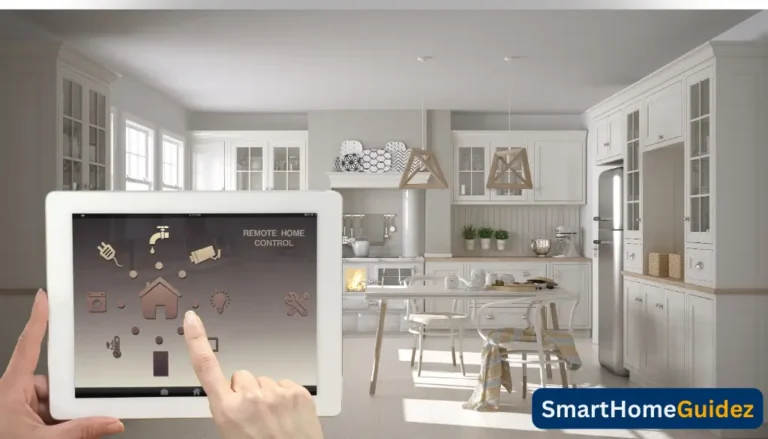


4 Comments