The Best Guide to Smart Home Security Systems
Did you know security experts have done over 10,000 hours of research? They’ve also analyzed 150+ simulated break-ins to check smart home security systems12. This shows how much knowledge goes into today’s home protection.
Smart home security systems have changed how we protect our homes. They mix remote monitoring with home automation for better control and peace of mind. These systems include video surveillance and smart locks to keep threats away.
Brands like ADT, Vivint, and SimpliSafe lead the smart security market. They have security scores of 9.8, 9.4, and 9.2 out of 10, respectively1. They offer various equipment and monitoring options for different needs and budgets. Starter packages start at just $200 for some providers1.
Many homeowners choose DIY installation to save money. But, professional services offer 24/7 monitoring and expert help. Prices for these services range from $25 to $45 per month, based on the provider and package1.
Exploring smart home security reveals many features to boost your home’s safety. These include working with voice assistants like Alexa and Google Home, and advanced motion detection. These systems offer sophistication once found only in high-end commercial properties.
Key Takeaways
- Smart home security systems combine advanced protection with convenience
- Top brands include ADT, Vivint, and SimpliSafe
- Features range from video surveillance to smart locks and automation
- Professional monitoring services offer 24/7 protection
- DIY installation options can help reduce costs
- Integration with voice assistants enhances user experience
- Prices vary based on equipment and subscription plans
Understanding Smart Home Security Systems
Smart home security systems mix new tech with old security methods to keep your home safe. They offer better protection and ease for homeowners.
What Defines a Smart Home Security System
A smart home security system uses devices connected to the internet to watch over your home. With Wi-Fi and a mobile device, you can control your home from anywhere3. It includes cameras, sensors, and smart locks that work through your phone or voice commands.
Key Components of Smart Security Setups
Smart security cameras are key. They have wireless connections, clear video, and send alerts in real-time4. Other important parts are:
- Smart locks for keyless entry
- Motion sensors
- Door and window sensors
- Smart doorbells
- Control panels or hubs
Benefits of Integrating Security with Home Automation
Linking your security with home automation has big benefits. Smart thermostats check humidity and temperature, saving energy and improving air quality3. You can set up automatic security plans, making it easier to keep your home safe4.
| Feature | Benefit |
|---|---|
| Remote Access | Control your system from anywhere |
| Smart Lighting | Deter intruders with scheduled lighting |
| Voice Control | Hands-free operation of security features |
| Energy Management | Optimize energy use with smart thermostats |
As smart home tech gets better, we’ll see more AI and machine learning in security systems4. By using these systems, you’re not just protecting your home. You’re also moving into the future of home automation.
Top Smart Home Security System Brands
Several brands are leaders in smart home security. ADT, Vivint, and SimpliSafe are at the top with great features and high ratings5.
ADT has a SecureScore™ of 9.2/10. It offers easy-to-use apps and professional monitoring. Their SMART Monitoring technology responds quickly, making it a favorite among homeowners5.
Vivint has a SecureScore™ of 9.1/10. It turns homes into tech strongholds. You can control it via app, Google Home, or Alexa5. Their basic package costs around $1,200 and includes a Smart Hub, sensors, and a Vivint Outdoor Camera Pro6.
Explore The Best Smart Home Security Systems for Your Home(Paid Ad)

SimpliSafe also scores 9.2/10. It offers stylish, wireless equipment and affordable monitoring plans. It’s great for those who like to customize their security5.
Ring Alarm and abode are also top picks. They offer unique features to meet different needs and preferences.
| Brand | SecureScore™ | Key Features |
|---|---|---|
| ADT | 9.2/10 | Professional monitoring, SMART technology |
| Vivint | 9.1/10 | Smart home integration, custom features |
| SimpliSafe | 9.2/10 | Affordable plans, easy customization |
| Ring Alarm | N/A | DIY installation, video doorbells |
| abode | N/A | Flexible monitoring, smart home compatible |
Essential Features of Smart Home Security Systems
Smart home security systems have advanced features that make your home safer and more convenient. They use the latest technology and are easy to use. This gives your home the best protection.
Remote Monitoring and Control
Remote monitoring lets you watch your home from anywhere. With mobile apps, you can see live video, get alerts, and manage your system on the go. It gives you peace of mind and quick action in emergencies.

Video Surveillance Capabilities
Good video surveillance is key in smart security systems. Modern cameras have night vision, wide views, and motion detection. Some even recognize faces to tell friends from strangers7.
Smart Locks and Access Control
Smart locks offer keyless entry and better security. You can let guests in and get notified when they leave. They can be controlled from anywhere, making your home safer and more convenient8.
Integration with Voice Assistants
Voice assistants let you control your security with voice commands. This connects your security with other smart devices, making your home automation smooth and efficient7.
| Feature | Benefit |
|---|---|
| Remote Monitoring | 24/7 access to live video feeds and alerts |
| Video Surveillance | High-quality footage with advanced detection capabilities |
| Smart Locks | Keyless entry and remote access control |
| Voice Assistant Integration | Hands-free control of security system |
Smart home security systems have everything you need for safety and convenience. They combine remote monitoring, video surveillance, smart locks, and voice control. This makes a strong security system that fits your lifestyle.
Choosing the Right System for Your Home
Choosing a smart home security system needs careful thought. First, do a security needs assessment to find weak spots in your home. This step helps figure out what you need for the best protection.
The size of your home is important for security. Bigger homes might need more cameras and sensors. Smaller homes might just need the basics. Think about your budget too. Prices range from $100 for simple setups to over $1,000 for more advanced systems9.

Customization is crucial. Look for features like HD cameras, night vision, adjustable sensors, and smart locks. Many systems come with easy-to-use apps for remote monitoring and control9.
When choosing, think about if it works with your other smart home devices. Many systems work with Amazon Alexa or Google Assistant. Also, check the customer support and warranty9.
| Feature | Importance | Considerations |
|---|---|---|
| Professional Monitoring | High | 24/7 surveillance, emergency response |
| DIY Installation | Medium | Cost-effective, wireless components |
| Smart Home Integration | High | Compatibility, convenience |
| Video Surveillance | High | HD resolution, night vision |
| Mobile App | High | Real-time alerts, remote access |
By looking at these factors, you can pick a smart home security system. It should offer the right mix of protection, convenience, and value for your home.
Installation Options: DIY vs. Professional
Setting up your smart home security system can be done in two ways: DIY or professional installation. Each method has its own benefits and things to consider.
Pros and Cons of Self-Installation
DIY installation is flexible and can save money. Systems like SimpliSafe and Ring Alarm are easy to set up. SimpliSafe, rated highly for DIY, can be installed in 30 minutes10.
DIY options are cheaper upfront, with prices ranging from $159.99 to $269.00 for top brands11.
Benefits of Professional Installation Services
Professional installation ensures your system is set up right and you get expert advice. Companies like ADT offer this service for those who are not tech-savvy. SimpliSafe also offers professional installation starting at $124.99, combining DIY ease with expert help11.
Cost Comparisons
DIY systems are cheaper at first but might take more time. Professional installation costs more upfront but saves time and hassle. Monthly costs for professional monitoring range from $17.99 to over $100, while self-monitoring starts at $7.99 or is free for basic features1011.
| Brand | Equipment Cost | Professional Monitoring | Self-Monitoring |
|---|---|---|---|
| SimpliSafe | $249.96 | $21.99/month | $9.99/month |
| Ring | $244.95 | $20/month | Requires paid plan |
| ADT Self Setup | $269.00 | From $29.99/month | Free after initial month |
Choosing between DIY and professional installation depends on your skills, budget, and support needs for your security system.
Smart Home Security System Compatibility
Choosing a smart home security system means looking at how well it fits with your current setup. It should work smoothly with your devices and platforms. Let’s dive into the world of device compatibility in smart home security.
Many systems use popular protocols like Z-Wave and Zigbee. These wireless techs help devices talk to each other. Z-Wave has great range and uses less power, while Zigbee is quick to respond12.
Think about your current smart home setup when picking a system. Some brands are better at working together. For example, SimpliSafe is great with Google Assistant and Amazon Alexa. This lets you control your system with voice commands13.
Here’s a look at some popular smart home security systems and their compatibility:
| Security System | Z-Wave | Zigbee | Wi-Fi | Voice Assistants |
|---|---|---|---|---|
| SimpliSafe | No | No | Yes | Alexa, Google Assistant |
| Ring Alarm | Yes | No | Yes | Alexa |
| Abode | Yes | Yes | Yes | Alexa, Google Assistant |
Compatibility is more than just making things easy. It also affects how much you can add to your system later. Pick a system that fits your smart home dreams and has room to grow.
Monitoring Services: Self-Monitoring vs. Professional Monitoring
Choosing the right monitoring service for your smart home security system is crucial. You have two main options: self-monitoring and professional monitoring. Let’s explore these choices to help you make an informed decision.
Understanding Self-Monitoring Options
Self-monitoring lets you watch your home through smartphone apps. It’s a cost-effective solution, with some providers offering free livestreaming. SimpliSafe and Ring Alarm both provide this feature at no extra cost14. Paid self-monitoring plans from various security providers typically range from $3 to $13 per month15.
Professional Monitoring Services and Their Advantages
Professional monitoring offers 24/7 surveillance and emergency response services. This option provides peace of mind, knowing experts are always watching your home. The cost for professional monitoring usually starts around $20 per month and can go up to $80, depending on the provider and features15.
Many homeowners find professional monitoring worth the investment. Over 65% of surveyed convicted burglars stated they would avoid targeting homes protected by visible security equipment16. This statistic underscores the deterrent effect of a monitored system.
Cost Considerations for Different Monitoring Types
When comparing costs, consider both equipment and monitoring fees. Here’s a breakdown of some popular options:
| Provider | Equipment Cost | Self-Monitoring | Professional Monitoring |
|---|---|---|---|
| SimpliSafe | Starts at $249.96 | $9.99/month | $21.99/month |
| Ring Alarm | Starts at $139.99 | $4.99/month | $20/month |
| Abode | Starts at $139.99 | $7.99/month | $24.99/month |
Remember, a professionally monitored system may qualify you for homeowners insurance discounts, typically ranging from 5% to 20% off your annual premium15. This potential saving could offset some of the monitoring costs.
Advanced Features and Technologies in Smart Security
Smart home security systems are getting better fast, thanks to AI-powered cameras. These cameras use facial recognition to tell family from intruders. Geofencing technology also helps by turning your system on or off when you’re near or far.
Smart sensors can now tell the difference between people and pets, cutting down on false alarms. The Fortress Security Store S6 Titan 3G/4G WiFi Security System is great for pet owners17. These systems work with smart thermostats and lights, improving security and saving on energy bills18.
For those who love technology, smart home systems offer lots of customization. The Abode iota All-in-One Security Kit works well with many smart products, giving you lots of monitoring choices17. ADT Command is top-notch for professional monitoring, with a touchscreen and advanced security1718.
Today’s smart security systems are perfect for anyone who wants safety and convenience. You can choose from DIY options like SimpliSafe or go for a professional setup. Either way, you’ll find a system that keeps your home safe and smart1718.
FAQ
What defines a smart home security system?
A smart home security system combines traditional security with smart tech. It lets you control things remotely, set up routines, and connect with other smart devices.
What are the key components of smart security setups?
Key parts include control panels, sensors, cameras, and smart devices like locks and thermostats. These enable remote monitoring, automation, and voice control.
What are the benefits of integrating security with home automation?
Integrating security with home automation boosts security, saves energy, and adds convenience. Features like automated locking and thermostat control are great when you’re away.
What are some top smart home security system brands?
Top brands are ADT, Vivint, SimpliSafe, Ring Alarm, and abode. They offer various features, installation options, and prices to meet different needs.
What are the essential features of smart home security systems?
Key features include remote monitoring and control, high-quality video, and smart locks for keyless entry. They also work with voice assistants like Alexa and Google Home.
How do I choose the right system for my home?
Think about your home size, desired features, budget, and if you have existing smart devices. Decide if you want to install it yourself or get professional help.
What are the pros and cons of self-installation vs. professional installation?
DIY installation saves money and gives you flexibility but needs tech skills. Professional installation ensures proper setup and expert advice but costs more.
How important is compatibility with other smart home devices?
Compatibility is key for linking security systems with your smart devices. Many systems work with Z-Wave and Zigbee, making integration easy and adding more features.
What’s the difference between self-monitoring and professional monitoring?
Self-monitoring lets you watch your system on your phone for free. Professional monitoring offers 24/7 watch and emergency help for a monthly fee.
What are some advanced features and technologies in smart security?
Advanced features include AI cameras with facial recognition, geofencing for automatic setup, and smart sensors that tell people from pets. These improve security and cut down on false alarms.
Explore The Best Smart Home Security Systems for Your Home(Paid Ad)
Source Links
- https://www.security.org/home-security-systems/best/smart-home/ – Best Smart Home Security Systems of 2024 | Security.org
- https://www.safewise.com/blog/best-smart-home-security/ – The Best Smart Home Security Systems | SafeWise
- https://www.forbes.com/home-improvement/internet/optimize-home-for-smart-technology/ – How To Optimize Your Home For Smart Technology
- https://medium.com/@shreyani.16/how-smart-devices-are-changing-home-security-forever-bb3def51a6c2 – How Smart Devices are Changing Home Security Forever
- https://www.safehome.org/security-systems/best/home-automation/ – Best Smart Home Automation Security Systems in 2024
- https://www.security.org/home-security-systems/vivint/review/ – Vivint Smart Home Review 2024 | Security.org
- https://edgerealtyintl.com/blog/smart-home-features-every-modern-homeowner-should-consider – Smart Home Features Every Modern Homeowner Should Consider | Blog | Edge Realty
- https://goabode.com/blog/the-ultimate-guide-to-home-security-for-first-time-homeowners/ – The Ultimate Guide to Home Security for First-Time Homeowners
- https://medium.com/@shreyani.17/how-to-choose-the-right-smart-security-system-for-your-home-4cd4973fedfc – How to Choose the Right Smart Security System for Your Home
- https://www.security.org/home-security-systems/best/diy/ – Best DIY Home Security Systems of 2024
- https://www.nerdwallet.com/p/best/best-diy-home-security-system – Best DIY Home Security Systems of 2024 – NerdWallet
- https://uk.pcmag.com/home-security/74995/the-best-smart-home-security-systems – The Best Smart Home Security Systems for 2024
- https://www.safehome.org/security-systems/simplisafe/automation/ – What Home Automation Options Does SimpliSafe Work With?
- https://www.security.org/home-security-systems/best/no-monthly-fee/ – Best No Monthly Fee Home Security Systems in 2024
- https://www.nerdwallet.com/article/mortgages/professional-monitoring-worth-it-home-security-system – Is Professional Monitoring Worth It for My Home Security System? – NerdWallet
- https://www.safewise.com/best-home-security-system/self-monitored/ – Best No Subscription Home Security Systems | SafeWise
- https://www.roombanker.com/blog/best-wireless-alarm-systems/ – Best Wireless Alarm Systems: Securing Your Home With Cutting-Edge Technology
- https://www.ssasecurity.com/security-systems-vs-smart-home-systems-understanding-the-differences-and-benefits/ – Security Systems vs. Smart Home Systems: Understanding the Differences and Benefits – Security Systems of America




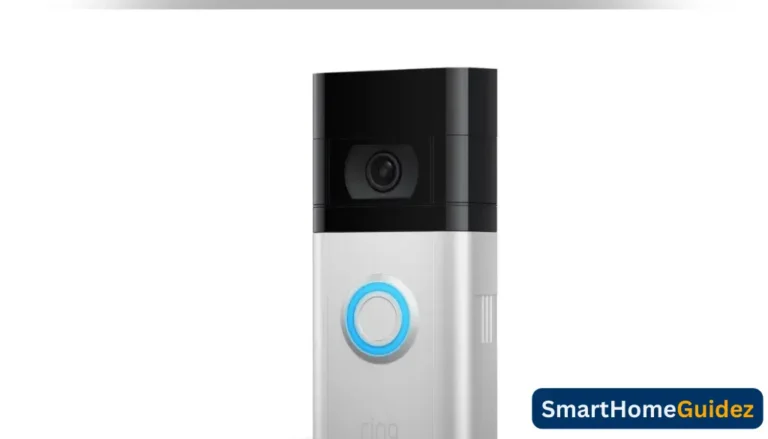




11 Comments